 (to the computer)
(to the computer)
|
Любые виды проектных, дизайнерских и строительных работ в Украине и Киеве |
|
http://kiev-security.org.ua
First at each page there a short heading describing the adapter.
After that there is at each page there is one or more pictures of the connectors, usually there's two connectors. Sometimes there is some question marks only. This means that we don't know what kind of connector it is or how it looks.
 (to the computer)
(to the computer)
There may be some pictures haven't been drawn yet. This is illustrated with the following advanced picture:
 (to the computer)
(to the computer)
Normally are one or more pictures. These are seen from the front, and NOT the soldside. Holes (female connectors usually) are darkened. Look at the example below. The first is a female connector and the send a male. The texts inside parentheses will tell you at which kind of the device it will look like that.
 (to the Computer).
(to the Computer).
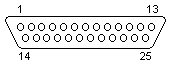 (to the Serialcable).
(to the Serialcable).
Below the pictures there is texts that describes the connectors. Including the name of the physical connector.
9 PIN D-SUB FEMALE to the Computer.
25 PIN D-SUB MALE to the Serialcable.
The pin table is perhaps the information you are looking for. It should be quite simple to read. Contains mostly the following three columns; Name, Pin 1, Pin 2. Sometimes when not the same pin is connected to each side there is another column describing the name at connector 2.
| 9-Pin | 25-Pin | |
|---|---|---|
| Carrier Detect | 1 | 8 |
| Receive Data | 2 | 3 |
| Transmit Data | 3 | 2 |
| Data Terminal Ready | 4 | 20 |
| System Ground | 5 | 7 |
| Data Set Ready | 6 | 6 |
| Request to Send | 7 | 4 |
| Clear to Send | 8 | 5 |
| Ring Indicator | 9 | 22 |
| <a href="http://kiev-security.org.ua" title="Самый большой объем в сети онлайн инф-ции по безопасности на rus" target="_blank"><img src="http://kiev-security.org.ua/88x31.gif" width="88" height="31" border="0" alt="security,безопасность,библиотека"></a> |
Кнопочка будет выглядеть вот так (1,516 байт):